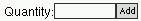Instructions for using the soundproofing analysis system
The site is designed to give you the information needed to identify your soundproofing problems and then select materials and methods that are required to solve the problems.
THERE ARE TWO IMPORTANT PIECES OF INFORMATION ABOUT THE SPACES TO BE SOUNDPROOFED.
THAT ARE REQUIRED TO OBTAIN A QUOTE OR MAKE AN ORDER!!
- THE AREA OF THE FLOOR
- THE AREA OF THE WALLS
SO PLEASE GO AND MEASURE UP NOW!
The site is designed with certain features that your web browser must support in order to function optimally.
- Frames
- Javascript
- css
- email integration
- java
If your web browser does not support some or all of these features you will still find this site useful but will not be able to benefit from the simplified analysis and ordering options of the site. So you may want to take a note pad to jot down information and products that you want to order from us.
the web page should comprise three sections
- the main information panel (where the information will be displayed (you are currently reading it))
- the left navigation panel (the panel should be used to select information in to be displayed in the main panel)
- the top notification panel (this will generally not change unless there is a problem with the site)
Navigating the site is done by clicking links either on the left navigation panel or in the main information panel. Links are always colored blue so you can tell if further information is available about a word of subject if it is colored blue.
We suggest you view the site in the order listed in the left navigation panel. i.e.
Analysis of noise environment section
The analysis section can give you an out line of the typical costs involved if you give the surface areas required, but this is only to give a very rough idea of the costs as every situation is different and you will probably need further advice.
Prices
The soundproofing product prices listed are for guide only, they are generally the highest you are likley to pay as we offer quantity discounts and all prices are given only for the minimum order quantity. We would rather show our highest prices and give you a discount than get your hopes up then tell you that its going to cost you more as you have not ordered enough.
Online Ordering
In the products section of the site you will find prices and order forms for the products the order forms look similar to the following image: 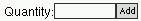
if you want to add some of the products to your online order simply fill in the quantity and click the Add button.
Once you have finished your order click on the "Orders" link at the bottom of the left navigation panel and your order will be shown. You can then fill in your details and click "send order" button to e-mail your order to us.